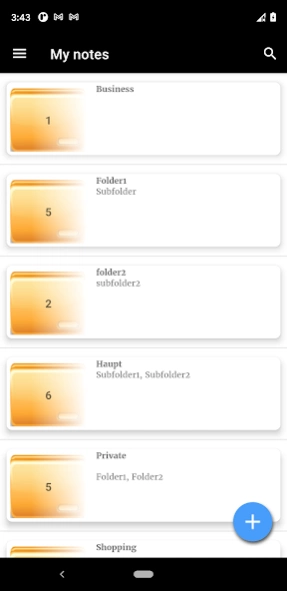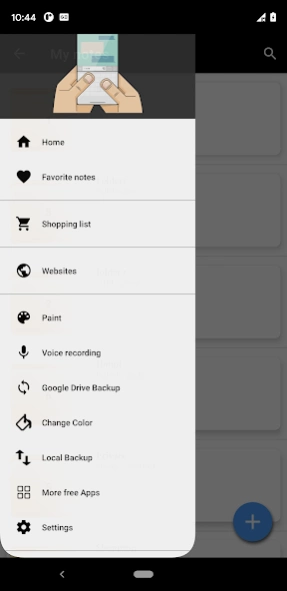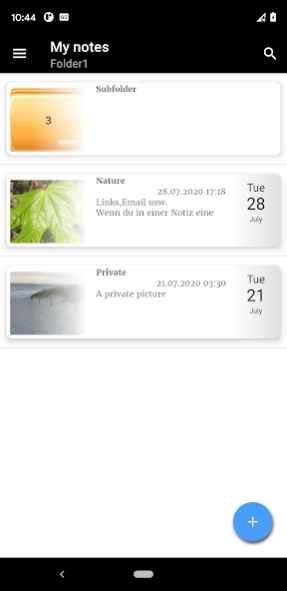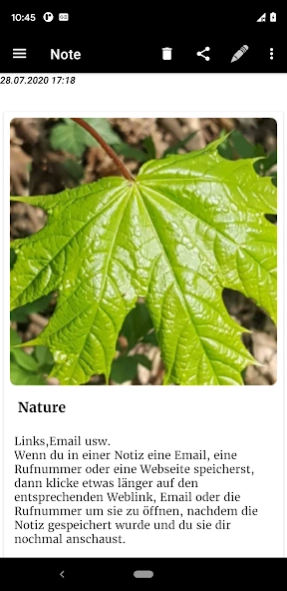Notepad App 3.50
Free Version
Publisher Description
Notepad App - Notepad App for Android . Write notes in folders, subfolders and more
Enjoy our notepad for android with a lot of nice features to write and save your personal notes. You can use is as an diary app too.
Our notes app is quite new !! So please if you think that something is not working correctly or you have any proposal then send uns and email ! This is much more better than making a fast bad rating:
The notebook app for daily writing has the following features:
The notes app supports folders and subfolders. First you can add the main folders (Categories) and once you open a folder you can ad a subfolder or write a note with foto (optional) in this folder.
New:
- Small bug fixes
- The contents of a note can be encrypted with 256 bits.
- Notes and folders can be sorted (long click on folders or notes to access the options)
- Save note as text file.
- Photo can be removed (click on the photo when editing the note)
- Password protection. If you have entered a password to protect your notes you can login with your fingerprint too (If this feature is available on your smartphone).
- A simple shopping list is integrated. So you can quickly create your own Shopping List
- Scan a QR Code
- Print a note on the printer
- Language to text. The title or content of a note can be saved via Google Voice.
- Backup the database to Google Drive
- Local backup is also possible. All files are stored in the folder / FolderNotes
- You can choose from many different color themes.
- For each note a photo from the gallery or from the camera can be saved.
About Notepad App
Notepad App is a free app for Android published in the PIMS & Calendars list of apps, part of Business.
The company that develops Notepad App is F. Zander. The latest version released by its developer is 3.50.
To install Notepad App on your Android device, just click the green Continue To App button above to start the installation process. The app is listed on our website since 2023-12-18 and was downloaded 1 times. We have already checked if the download link is safe, however for your own protection we recommend that you scan the downloaded app with your antivirus. Your antivirus may detect the Notepad App as malware as malware if the download link to ua.com.notesappnotizen.foldernotebook is broken.
How to install Notepad App on your Android device:
- Click on the Continue To App button on our website. This will redirect you to Google Play.
- Once the Notepad App is shown in the Google Play listing of your Android device, you can start its download and installation. Tap on the Install button located below the search bar and to the right of the app icon.
- A pop-up window with the permissions required by Notepad App will be shown. Click on Accept to continue the process.
- Notepad App will be downloaded onto your device, displaying a progress. Once the download completes, the installation will start and you'll get a notification after the installation is finished.